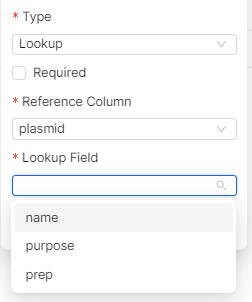Reference lookup columns
Reference lookup columns is a powerful feature that allows you to retrieve and display data from linked databases without duplicating information. They provide a way to create dynamic, automatically updating fields that pull data from linked databases. In essence, lookup columns find corresponding rows in a linked database and display a column of the linked database.
- Dynamic updates: Lookup columns automatically refresh when the source data changes, ensuring your information stays current.
- Data consistency: By referencing data instead of copying it, lookup columns help you maintain data integrity across your databases.
- Flexibility: You can lookup al types of data, including text, numbers, dates, and more.
info
The values of lookup columns cannot be edited directly. To edit the value of a lookup column, navigate to the linked column of the linked database.
Examples
- Protein properties: For a protein interaction study, use a lookup column to show properties such as molecular weights and isoelectric points from a protein registry database in an experiment database.
- Sample metadata: In a database for sequencing results, use lookup columns to display metadata about each sample (e.g., tissue type, animal age, treatment condition) from a separate sample database.
- Inventory metadata: In a database of assays of drugs, use a lookup column to display the current stock level, expiration date, and/or storage location of the drug characterized by each assay from a separate inventory database.
Creating a reference lookup column
- Navigate to the database you'd like to add a reference lookup column to.
- Click the "+" icon to add a new column.
- In the window that opens, select type "Reference lookup".
- Select a column which captures references to another database.
- Select the column of the referenced database that you want to include in the database.
- Click the "Create column" button. The system will then automatically calculate the values of the new column.