Balto FAQs
General Information
What is Balto?
Balto is a generative AI solution for Drug Discovery enthusiasts. It uses a chat interface to communicate with users in plain English and solve key drug discovery problems:
- find information about ligands and proteins
- find novel pockets on a protein surface
- use the proprietary docking method to simulate ligand binding
- predict essential molecular properties
- summarize PDF documents
Balto operates Deep Origin’s simulation tools that show superior performance on the toughest industry benchmarks.
How much does it cost to use Balto?
Subscription is FREE. The majority of Balto actions are FREE, as well. However, Balto does charge per action for some computationally intensive tools (e.g., docking) beyond the monthly quota. See Pricing & Billing section for more details.
Does Balto work on a Mobile device?
Yes, Balto is supported on mobile devices. However, visualizations work better in larger screens.
Why is it called Balto?
Balto is named after the heroic sled dog famous for his 1925 emergency run delivering diphtheria antivenom to Nome, Alaska. Our goal is for Balto to be just as invaluable in advancing drug discovery.
Learn more about Balto the dog.
Does Balto ever provide incorrect information?
Although Balto’s responses are highly reliable, occasional inaccuracies (hallucinations) may occur. We recommend verifying critical information independently.
Getting Started
How do I start using Balto?
Use sample prompts for common tasks to get familiar with Balto communication style. You are also welcome to explore Balto at your own pace by just entering a prompt in a chat window.
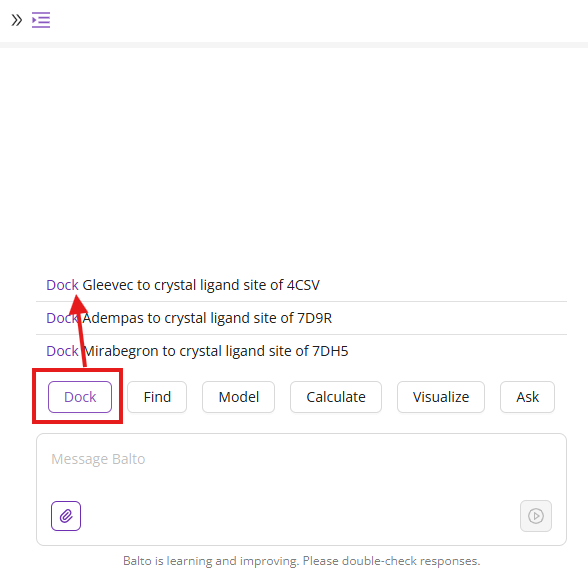
Features & Functionality
What does Balto do?
Balto simplifies drug discovery by making information and molecular modeling more accessible:
- AI-Guided Conversations: Perform complex molecular modeling tasks through natural language interactions
- Molecular Data Retrieval: Accessing ChEMBL, PDB, AlphaFold, BindingDB, PubChem, and UniProt for compound and protein data.
- Pocket Identification: Detecting binding pockets on proteins with AI-powered PocketFinder.
- Molecular Docking: Performing ligand-protein docking simulations and analyzing results.
- ADMET & Molecular Property Predictions: Computing lipophilicity (LogP), distribution (LogD), solubility (LogS), cardiotoxicity (hERG), CYP binding, Ames mutagenicity, quantitative estimate of drug-likeness (QED), and synthetic accessibility score (SAS).
- Visualization Tools: Analyze protein and docked pose with 3D visualizations, assess protein-ligand interactions and molecular structures with 2D visualizations
- Structural analysis: Assess pose accuracy with RMSD calculation, process mutations with mutagenesis analysis
- Batch Processing: Processing up to 1,000 molecules per job for property predictions and docking.
- Exportable Results: Supporting PDB, CSV and SDF file exports for downstream analysis.
For a full list of functionalities, please see our documentation. You can also ask Balto directly about its capabilities.
What molecular modeling tasks can Balto perform?
- Molecular Docking: DO Dock (proprietary algorithm for rigid docking within the assigned docking grid)
- Molecular Property Predictions: LogP, LogD, LogS, hERG, CYP, Ames, QED, SAS
- Binding Pocket Identification: DO Pocket Finder (AI-guided tool for pocket detection)
- Ligand Preparation: Protonation state prediction
- Protein Structural Alignment: Align PDBs for comparing protein conformations
- Structural Analysis: Calculate RMSD, analyze mutagenesis
What algorithms does Balto use?
Balto integrates Deep Origin’s proprietary algorithms for docking, property predictions, and pocket identification. It also utilizes publicly available tools and databases such as MolStar, PDB, ChEMBL, BindingDB, UniProt, and Open Targets.
What molecular properties can Balto predict?
- Aqueous solubility (LogS)
- Lipophilicity (LogP, LogD)
- hERG inhibition likelihood
- CYP450 interaction likelihood
- Ames mutagenicity likelihood
- Molecular weight (MW)
- Protonation state
- Synthetic Accessibility Score (SAS)
- Drug-likeness (QED)
- Functional groups
What databases can Balto query?
- PDB (Protein Data Bank)
- UniProt
- AlphaFold
- ChEMBL
- BindingDB
- PubChem
- Open Targets
What are the usage limits?
- Upload limit: 10 MB per file.
- Molecules per job: 1,000 molecules.
- Pocket Finder Atom Limit: 10,000 atoms.
Can I upload my own protein structure?
Yes, you can. Drag and drop your PDB file in the chat input box or click on the clip icon to and attach the PDB file that you want to upload. All uploaded data is private and will not be shared will third parties or to train internal ML models without your explicit permission.
How can I upload my own molecules?
Either drag and drop a CSV file containing SMILES of interest in the chat input box or click on the clip icon to attach the same CSV file.
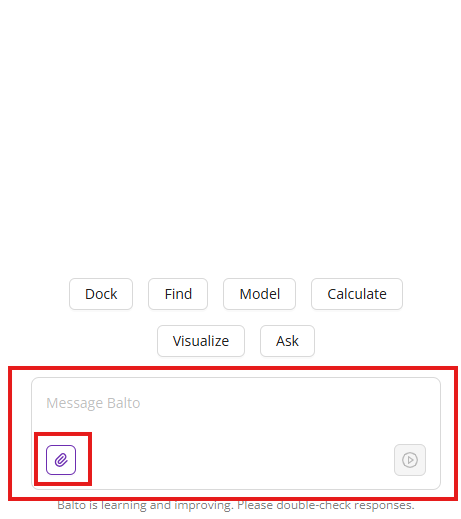
Note, if your original CSV file has multiple columns with data, Balto will preserve these data in the output file and will add calculated information as new columns to the right.
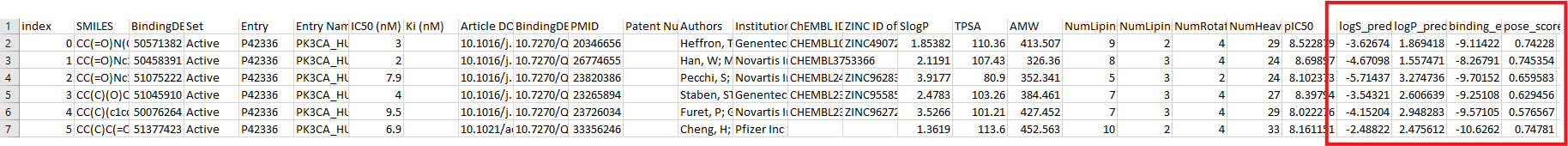
How can I download my results?
Click on the Files tab in the Balto’s workspace, select files of interest and click on the download button. Protein structures and associated pockets can be exported as PDB files. Molecules and associated docked poses can be exported as either CSV or SDF files.
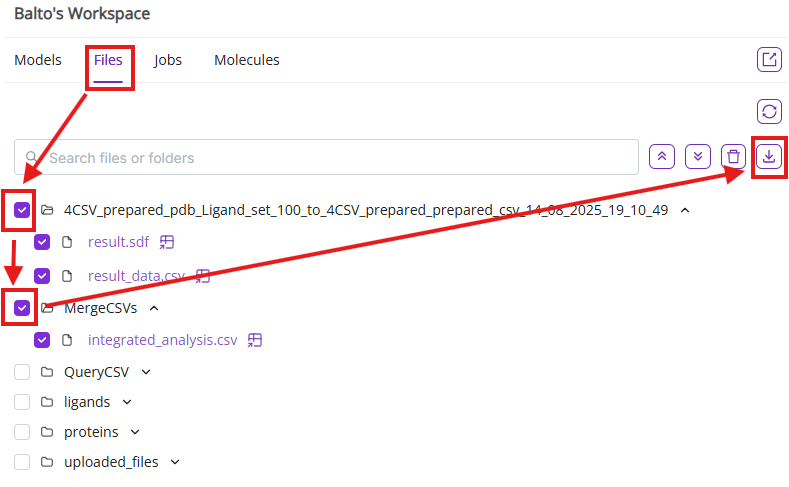
How can I see the progress of my process?
Click on the Jobs tab in the Balto workspace to review all background tasks (any tasks done for 11+ ligands).
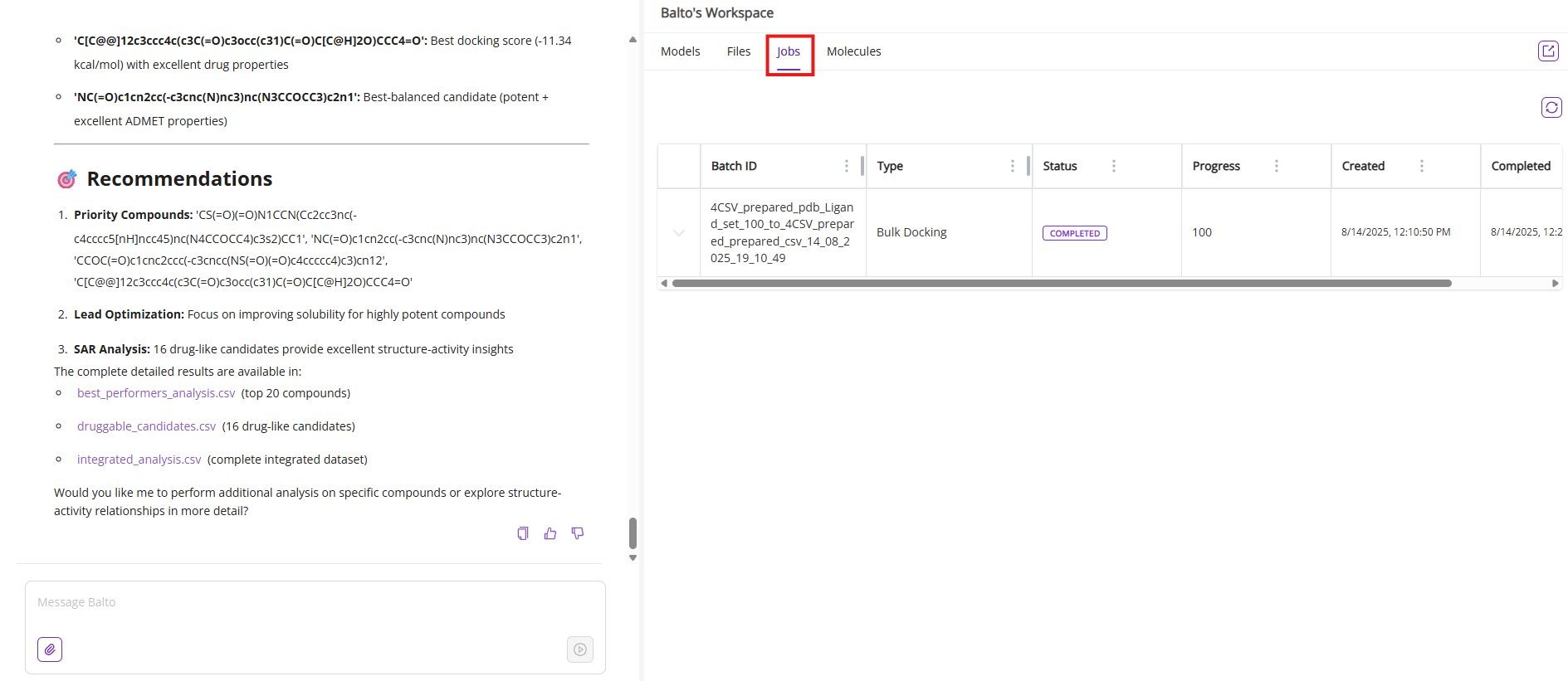
How do I view docking results?
- For jobs with 10 molecules or less: Each pose is visualized in a separate window.
- For larger jobs (11+ molecules): Docking runs in the background. The results are saved in your file directory as CSV and SDF files. Simply refresh your directory, select the desired files, and click the download button.
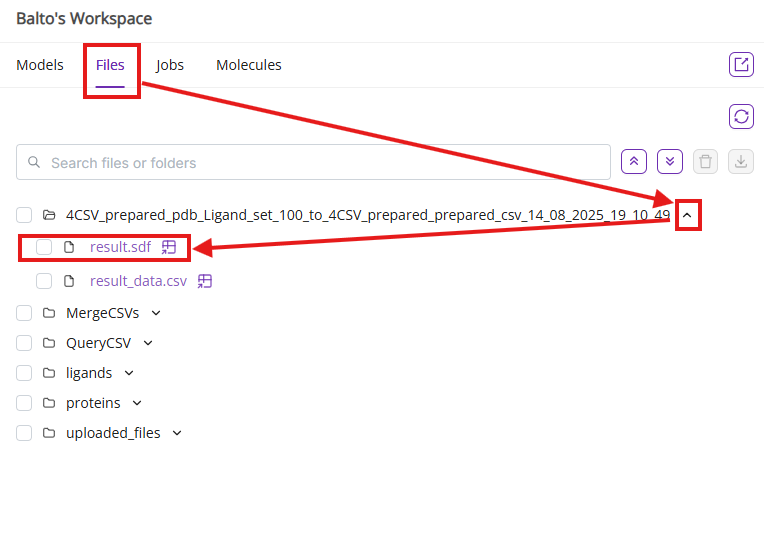
How do I review a docked pose?
You can ask Balto to overlay docked pose and the crystal ligand pose or to overlay different docked poses.
How can I bring back previous visualizations?
Either click on the See Details button in the chat or use Back and Forward arrows in the Models tab.
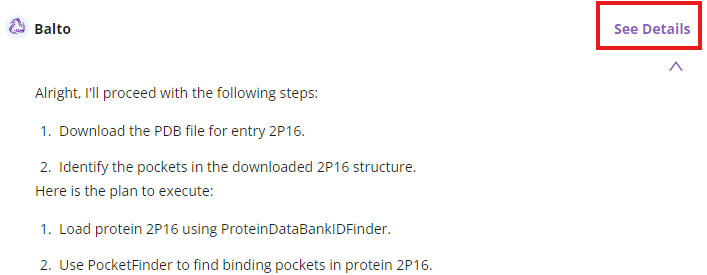
I want to share Balto results with my collaborators. How do I share?
You can generate a public link and send it to your friends and colleagues for any Balto chat that you created. If users are new to Balto, then Balto will ask the new user to register before showing your chat.
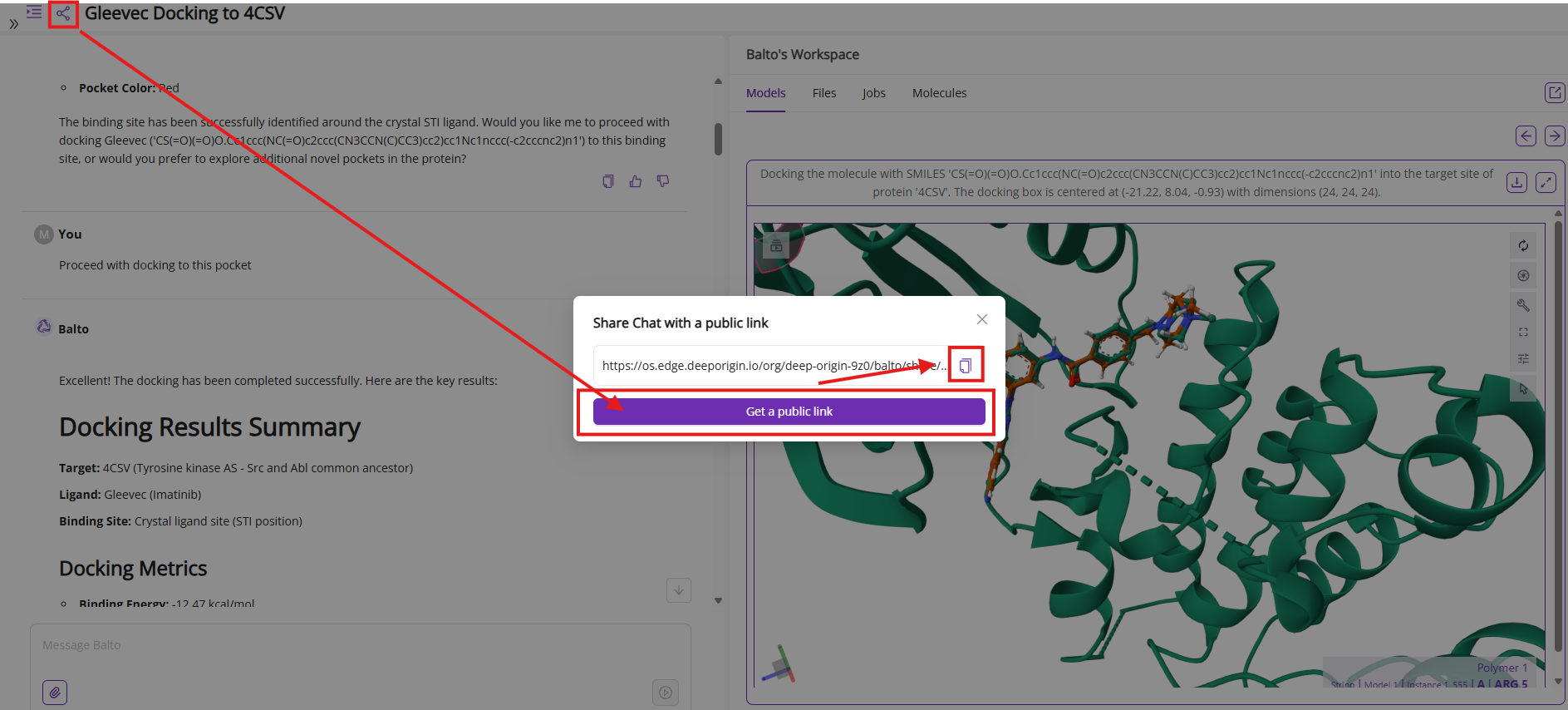
Pricing & Billing
Do I need to enter a credit card number to use Balto?
You do not need to enter credit card to start using Balto. Every month Balto offers free actions so you can try every function at any time. Items not listed in the table below are always free.
| Tool | Number of Free Actions per Month |
|---|---|
| Docking | 30 |
| Pocket Finder | 2 |
| PDF Analysis | 50 pages |
| Solubility (LogS) | 30 |
| Lipophilicity (LogP) | 30 |
| Distribution (LogD) | 30 |
| hERG activity | 30 |
| CYP interaction | 30 |
| Ames Mutagenicity | 30 |
What subscription plans does Balto have?
Balto has two pricing tiers:
- Standard pricing tier
- Academic pricing tier
You will automatically get an academic tier if you sign up with your .edu account.
How does Balto calculate cost?
Each paid tool has both an associated cost per action and a number of free actions allowed each month. Free actions are consumed first. Actions beyond the free actions limit will charged according to the table below. If you would like to adjust your pricing tier or discuss additional pricing options, then please contact support.
| Paid Tool | Number of Free Actions per Month | Academic Tier Price per Action | Standard Tier Price per Action |
|---|---|---|---|
| Docking | 30 | $0.10 per molecule | $0.20 per molecule |
| Pocket Finder | 2 | $5 per protein | $10 per protein |
| PDF Analysis | 50 pages | $0.06 per page | $0.10 per page |
| Solubility (LogS) | 30 | $0.01 per molecule | $0.02 per molecule |
| Lipophilicity (LogP) | 30 | $0.01 per molecule | $0.02 per molecule |
| Distribution (LogD) | 30 | $0.01 per molecule | $0.02 per molecule |
| hERG activity | 30 | $0.01 per molecule | $0.02 per molecule |
| CYP interaction | 30 | $0.01 per molecule | $0.02 per molecule |
| Ames Mutagenicity | 30 | $0.01 per molecule | $0.02 per molecule |
How do I limit my spending by Balto?
Balto has a default auto-approve threshold set at $50.
Balto will automatically execute any actions that will cost less than $50 and will ask for permission to proceed if the job will cost more than $50.
How do I know how many free actions I have left?
Go to Settings then click on Billing tab to see your monthly free actions.
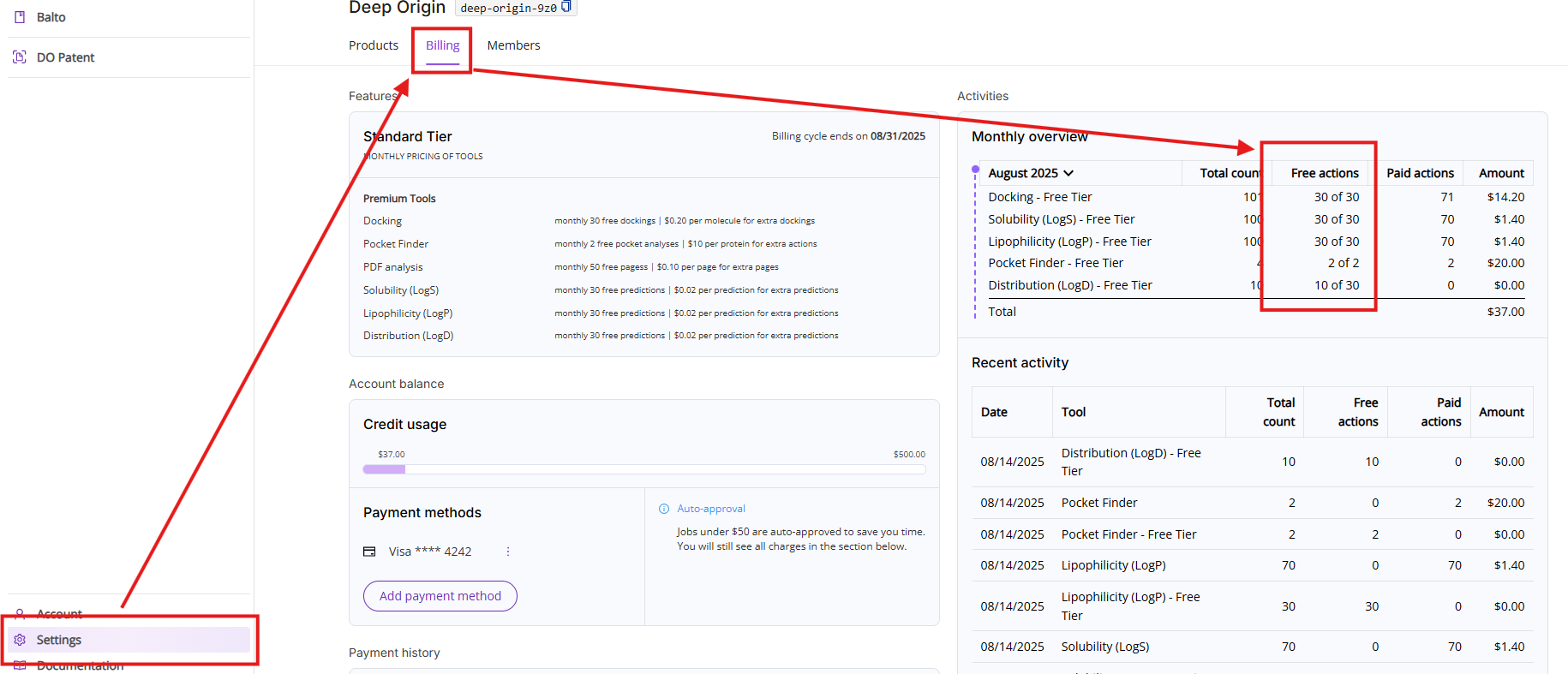
How do I know how many paid tool actions I have performed each month?
The monthly quota of fee actions, the number of free actions remaining, and the number of paid actions used each month can be seen by going to the “Billing” tab under Settings.
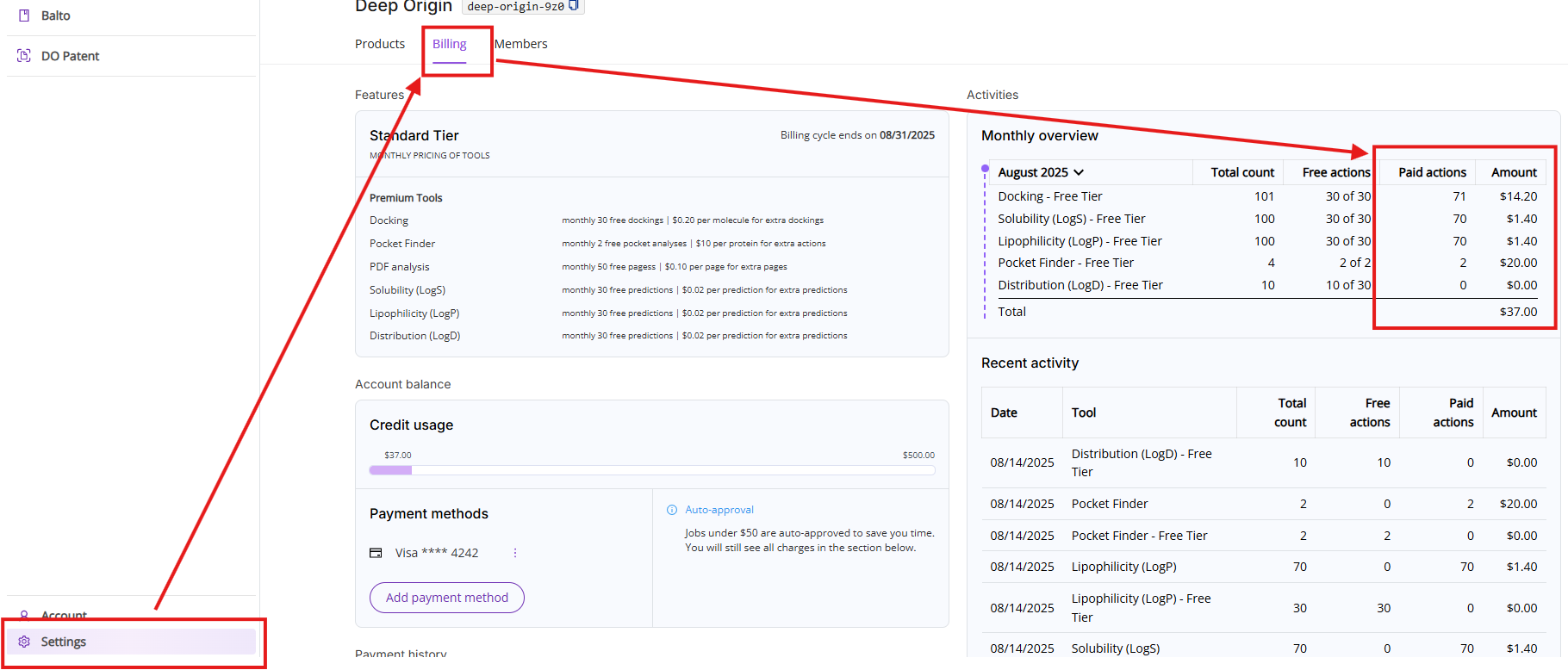
How often is my credit card charged?
The credit card on file will be charged at the end of the month for any paid tool actions performed that month.
What does “Available Credit” mean in the Billing tab?
Balto will only charge you for paid usage at the end of the month. During the month, you can accumulate a number of paid actions before your credit card will be charged. Every user has a limit to the number of actions that can be performed prior to the card on file being charged. You can see how close you are to your personal limit in the Available Credit section of the Billing tab. Once you have hit your limit for paid actions, you will not be able to perform additional paid actions without contacting Support.
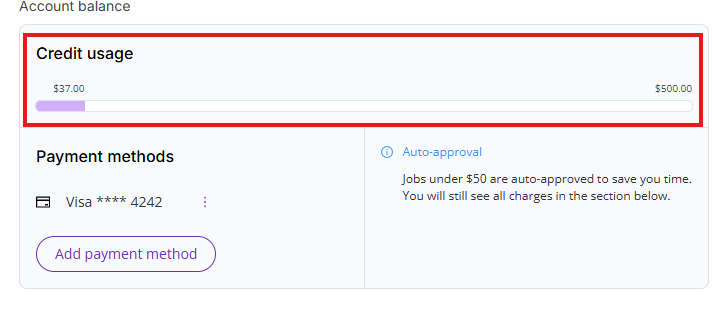
I would like to pay with a purchase order (PO) instead of a credit card. How do I change it?
Please, contact our customer support team for this request.
Account Management
I did not receive an email confirmation. What should I do?
Check your spam folder first. If you still can’t find the confirmation email, request a resend or contact customer support.
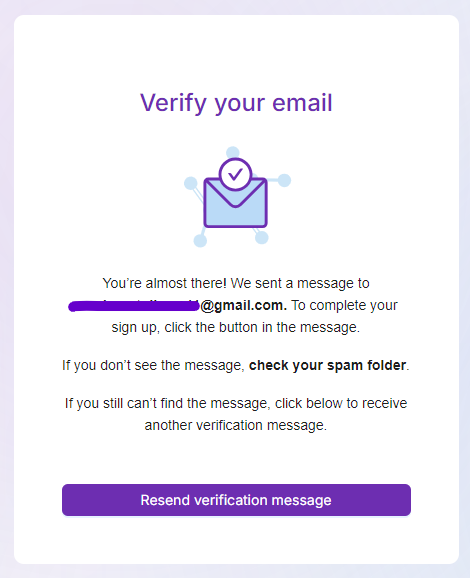
How can I manage my account details?
Click on Account menu on the left panel to update:
- Your name
- Your title
- Your Company
- Your password
How can I add or remove products from my collection?
Click on Settings menu to update selection of your active Deep Origin products.
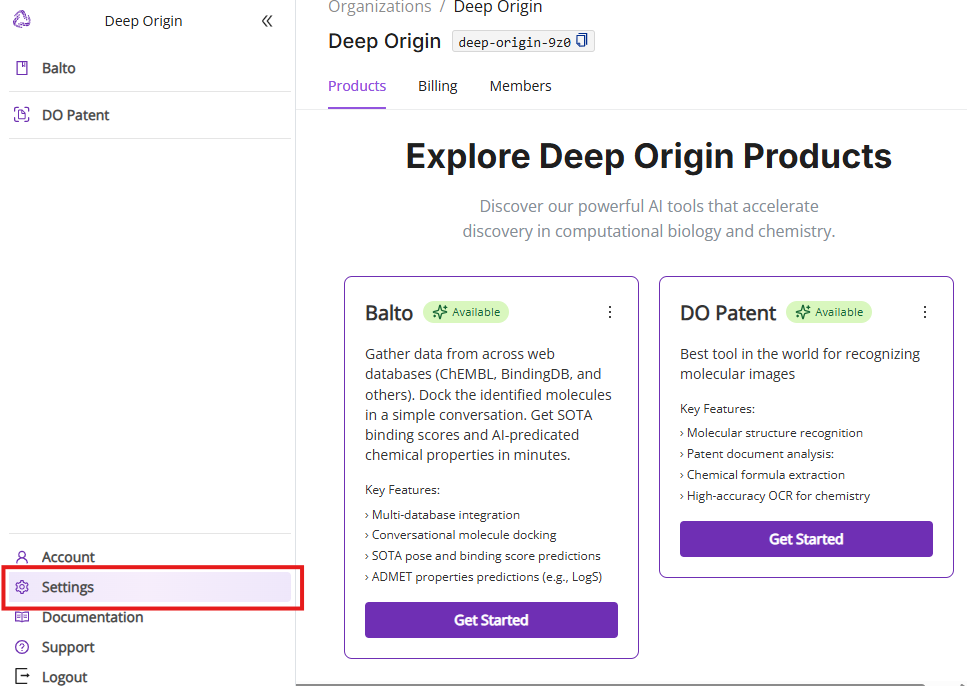
How do I invite team members?
To add colleagues, go to the Members section from Settings in the left panel and click the Invite Member button. This lets you invite team members from your organization to collaborate within Balto. Balto Basic allows you to add two additional members to your organization. If you want to add more members to your organization, contact our customer support team.
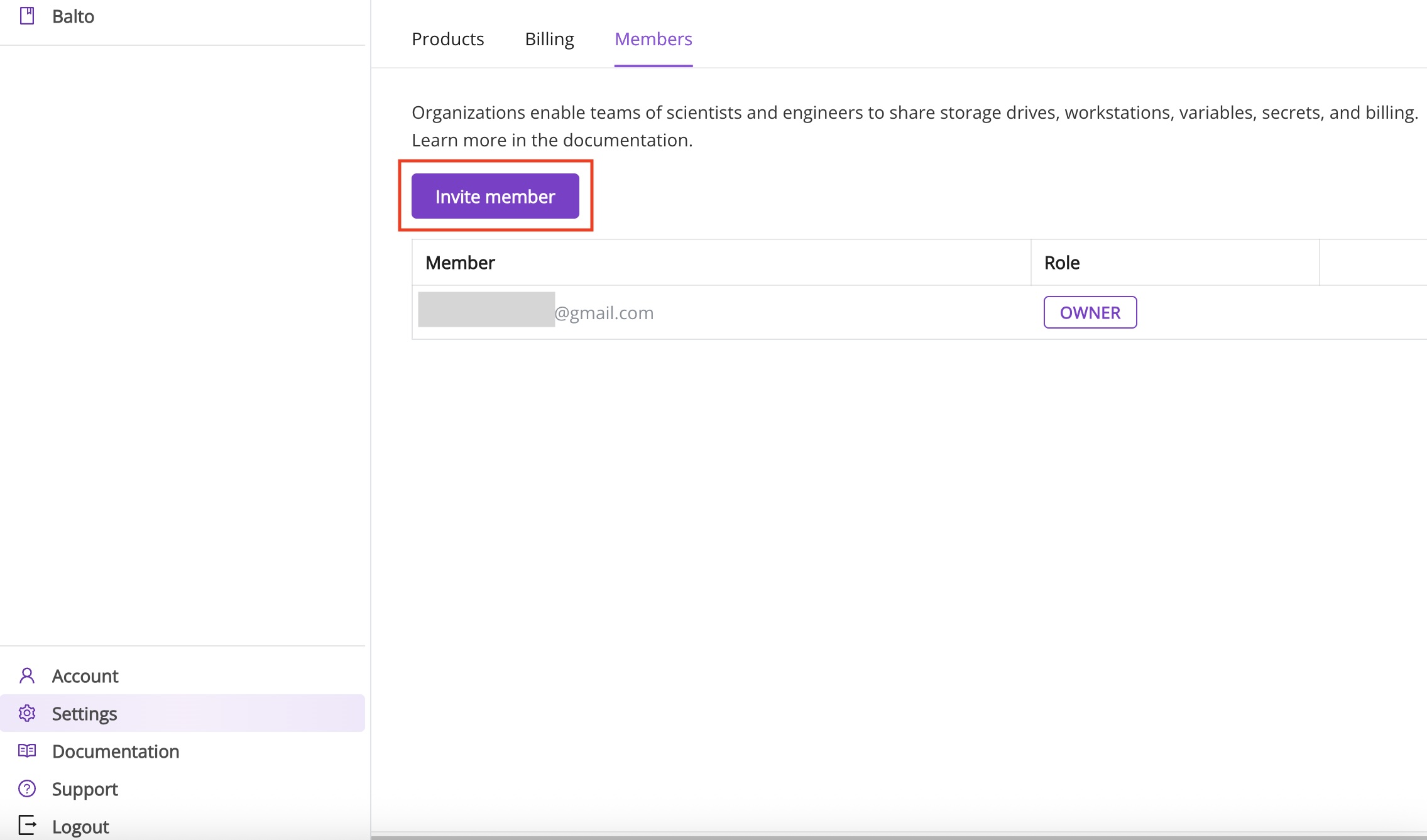
Security & Privacy
What is your privacy policy?
Your privacy is extremely important to us. You data is handled according our Privacy Policy.
Work Data: Molecules, PDFs, or other files you upload remain private to your account (and any members in your Balto “organization”).
You can delete these any time, or request permanent deletion via customer support portal.
Data Retention: Data is removed from our servers after 90 days of account inactivity.
Contact & Support Options
How do I ask for support?
For assistance, access our support options via our customer support portal. Our team will get back to you within 24 hrs.
How can I request new features?
We welcome your suggestions! If you have ideas or requests for new features, please reach out to our customer support. You can also review a list of upcoming features.